Understanding the Role of a Table of Contents
A table of contents (TOC) is an essential navigational tool for any document. It provides readers with a concise overview of the document’s structure, enabling them to quickly locate specific information. A well-designed TOC not only enhances the user experience but also contributes to the overall professionalism and credibility of the document.
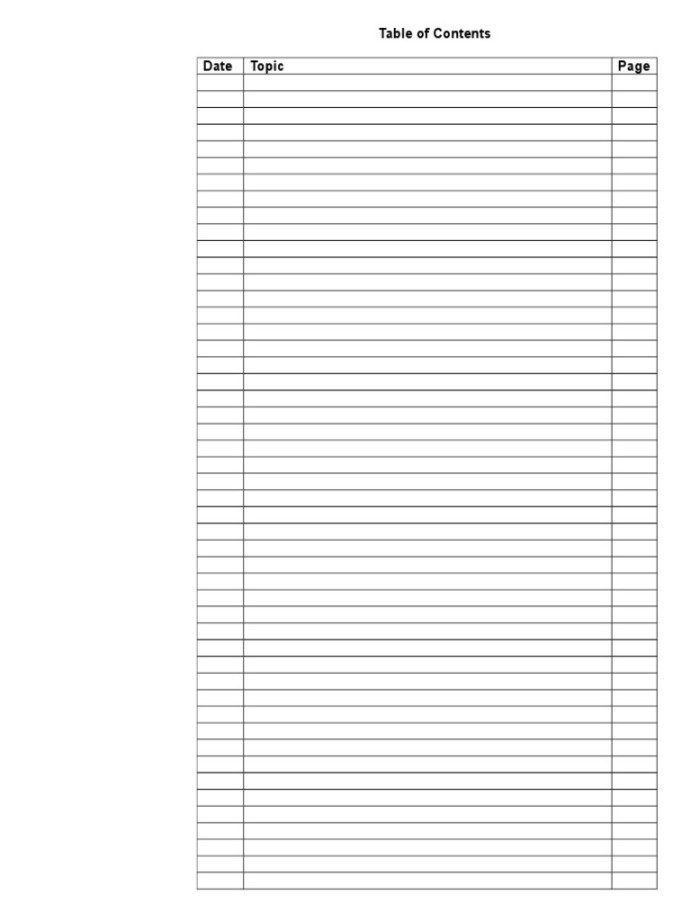
Key Design Elements for Professionalism
1. Consistency and Coherence:
Typography: Use a consistent font throughout the TOC, ensuring it complements the overall typography of the document. Consider using a serif font for the main body text and a sans-serif font for headings and subheadings.
2. Clear and Concise Headings:
Hierarchy: Use a clear hierarchy of headings to indicate the relationship between different sections. This can be achieved by varying font size, style, and spacing.
3. Effective Page Numbering:
Placement: Place page numbers in a consistent location, such as the bottom right or left corner of each page.
4. White Space and Margins:
Balance: Use white space effectively to create a visually appealing and balanced layout.
5. Professional Layout:
Grid System: Consider using a grid system to organize the TOC, ensuring elements are aligned and spaced consistently.
Tailoring the TOC to Your Document
1. Document Type:
Report: Include a detailed TOC with multiple levels of headings to reflect the complexity of the report.
2. Target Audience:
Technical Audience: Use a more detailed TOC to provide specific information.
3. Document Length:
Short Documents: A single-column TOC may suffice.
Creating a Professional TOC in WordPress
While WordPress primarily focuses on content management, you can still create professional-looking TOCs using plugins and custom CSS.
1. TOC Plugins:
Table of Contents Plus: This popular plugin offers customizable TOCs with various formatting options.
2. Custom CSS:
3. Design Tools:
By following these guidelines and leveraging available tools, you can create professional and effective TOCs that enhance the overall presentation and usability of your documents.