A written invoice template is a structured document that outlines the details of a transaction between a seller (you) and a buyer (your client). It serves as a formal record of the goods or services provided, the agreed-upon price, and the payment terms. A well-designed invoice template not only facilitates efficient billing but also reinforces your brand’s professionalism and trustworthiness.
Key Elements of a Professional Invoice Template:
Invoice Number
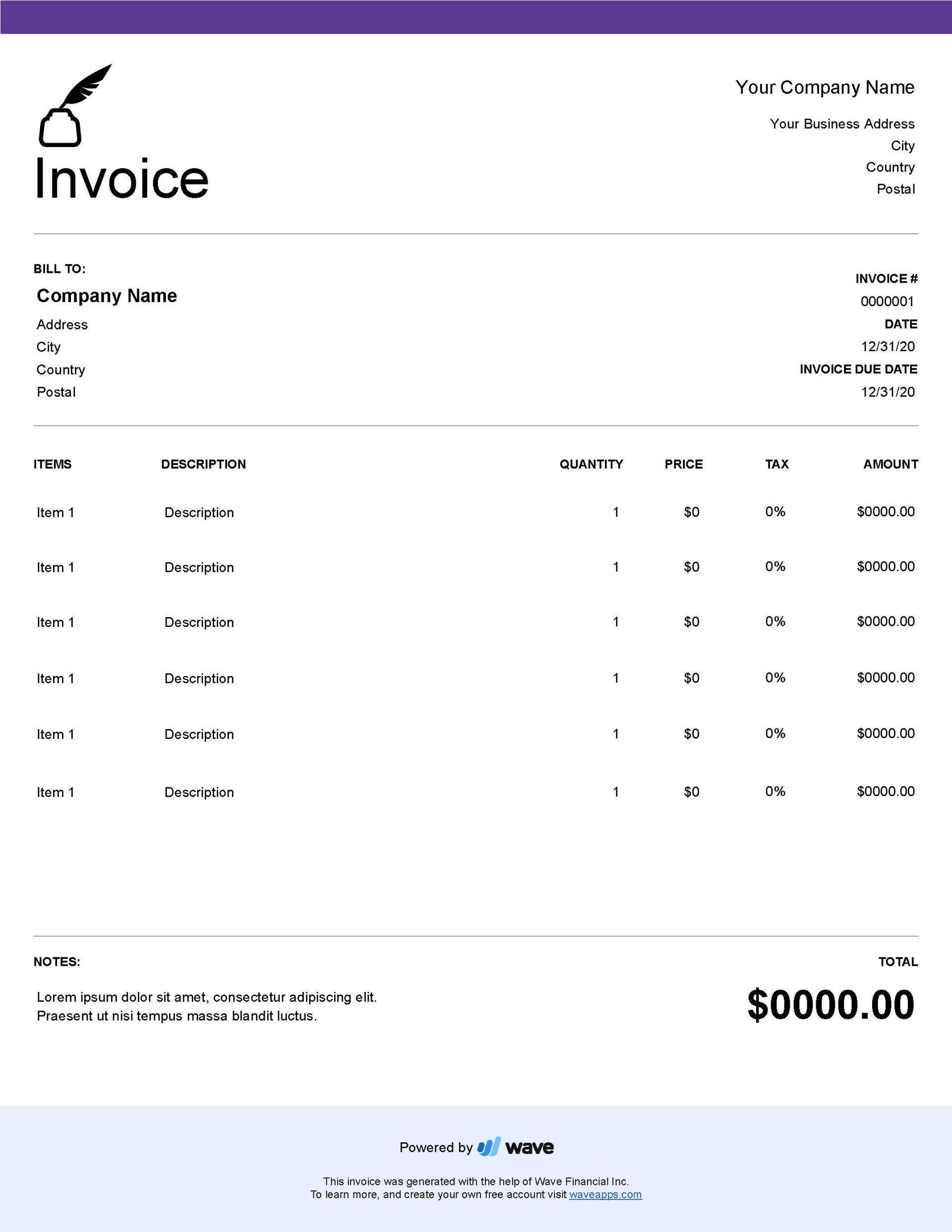
Assign a unique invoice number to each document for easy tracking and reference.
Invoice Date
Clearly state the date the invoice is issued.
Client Information
Include the following details about your client:
Seller Information
Provide your business information:
Invoice Terms
Specify the payment terms, including:
Itemized List of Goods or Services
Create a detailed table outlining each item or service provided.
Tax Information
Calculate and display any applicable taxes (e.g., sales tax, VAT).
Subtotal and Total
Calculate the subtotal, which is the total amount before taxes.
Payment Instructions
Provide clear instructions on how to make payment.
Additional Notes (Optional)
If necessary, add any additional notes or information related to the invoice.
Design Considerations for a Professional Invoice Template:
Layout: Choose a clean and organized layout that is easy to read and understand.
WordPress Invoice Template Plugins:
If you use WordPress to manage your business, there are several plugins available that can help you create professional invoice templates. These plugins often offer customizable templates, automated calculations, and integration with other business tools.
By following these guidelines and utilizing effective design elements, you can create professional invoice templates that enhance your business’s reputation and streamline your billing process.